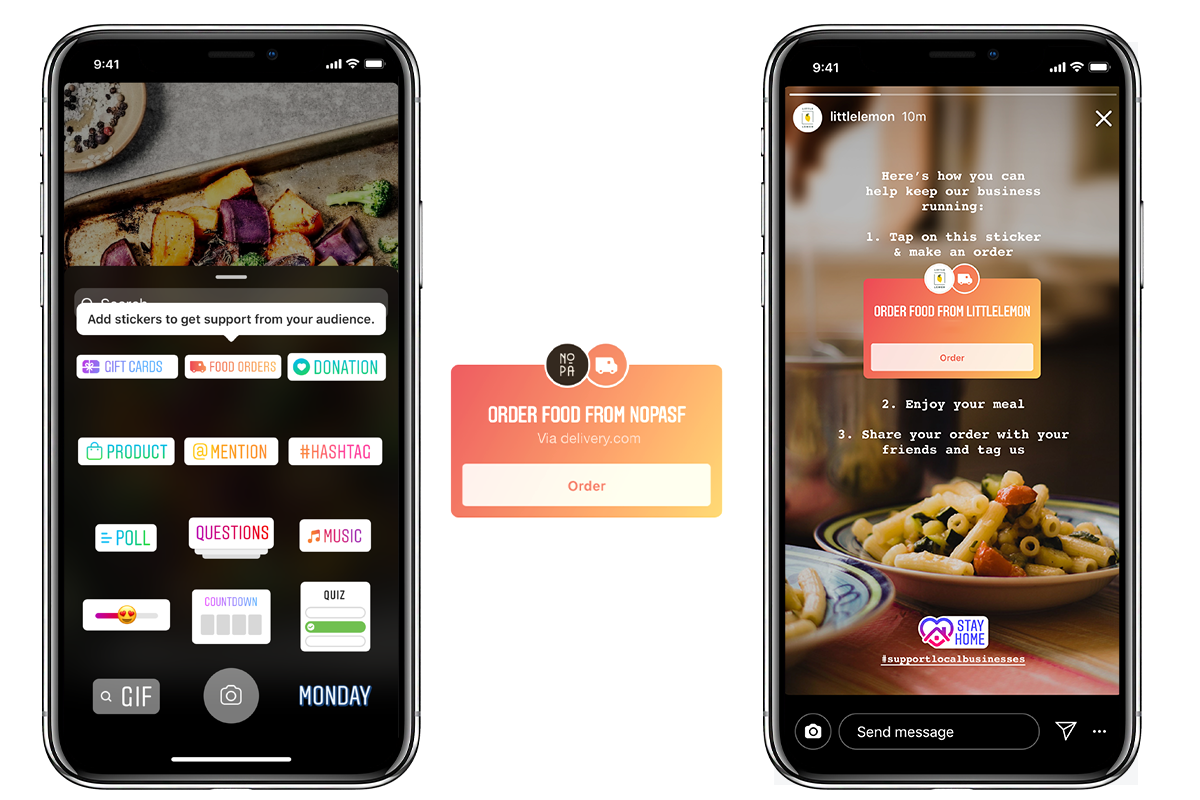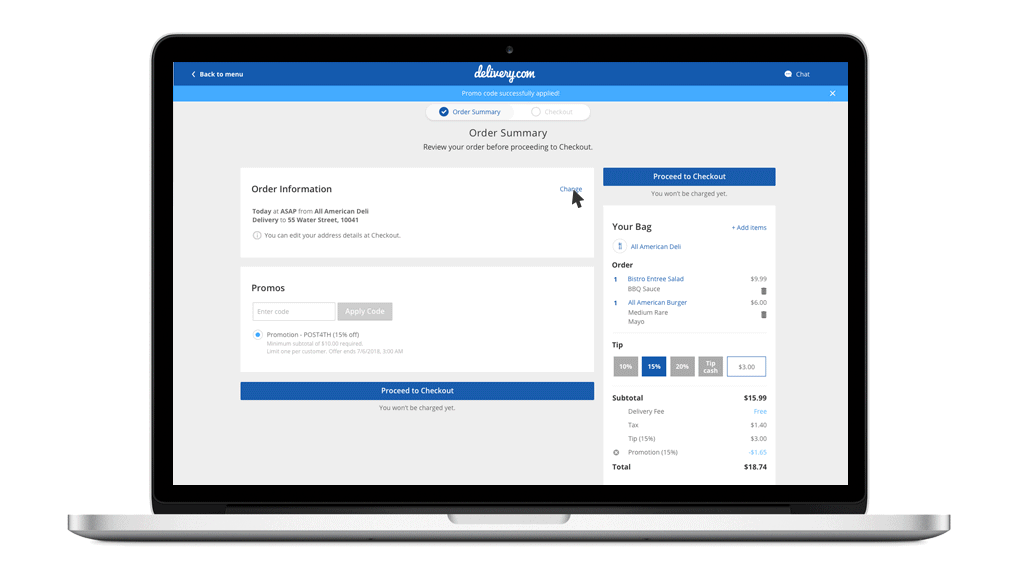Expensing your corporate meals has never been easier. With our new SAP Concur integration, users are able to select Concur upon check out, automatically sending a receipt to their expense management platform while they place their delivery.com order.
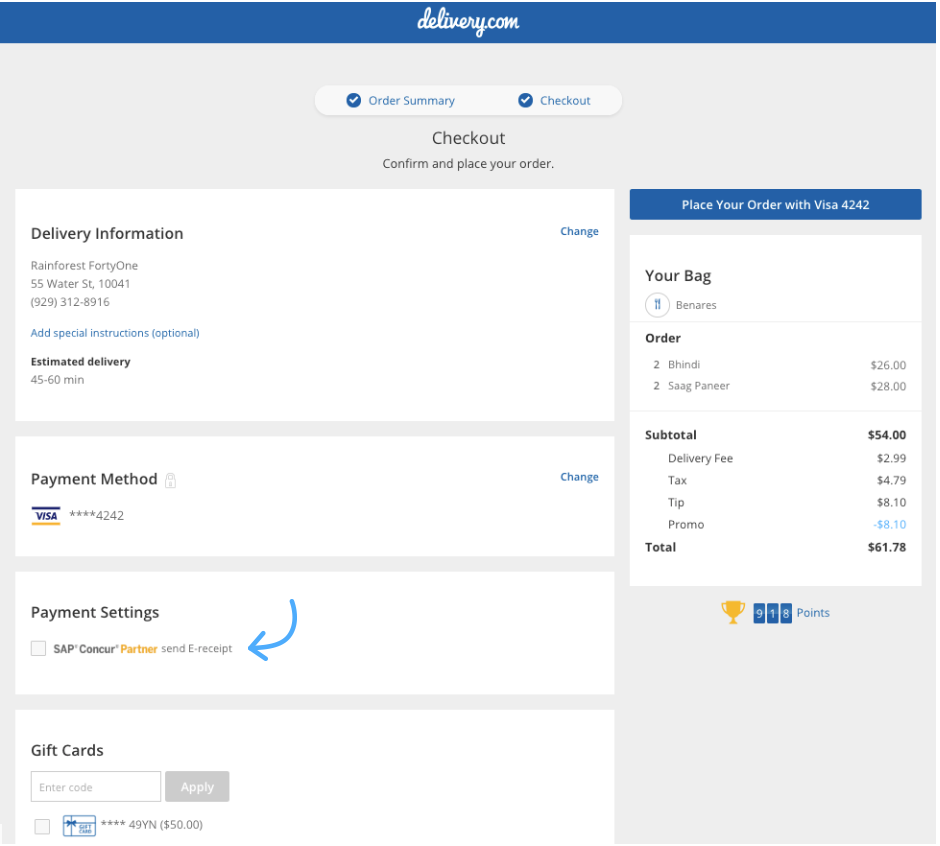
New integration users will be able to set up their delivery.com account and link it to their SAP Concur account. To connect a Concur account:
1. From the Concur App Library user will click ‘connect’
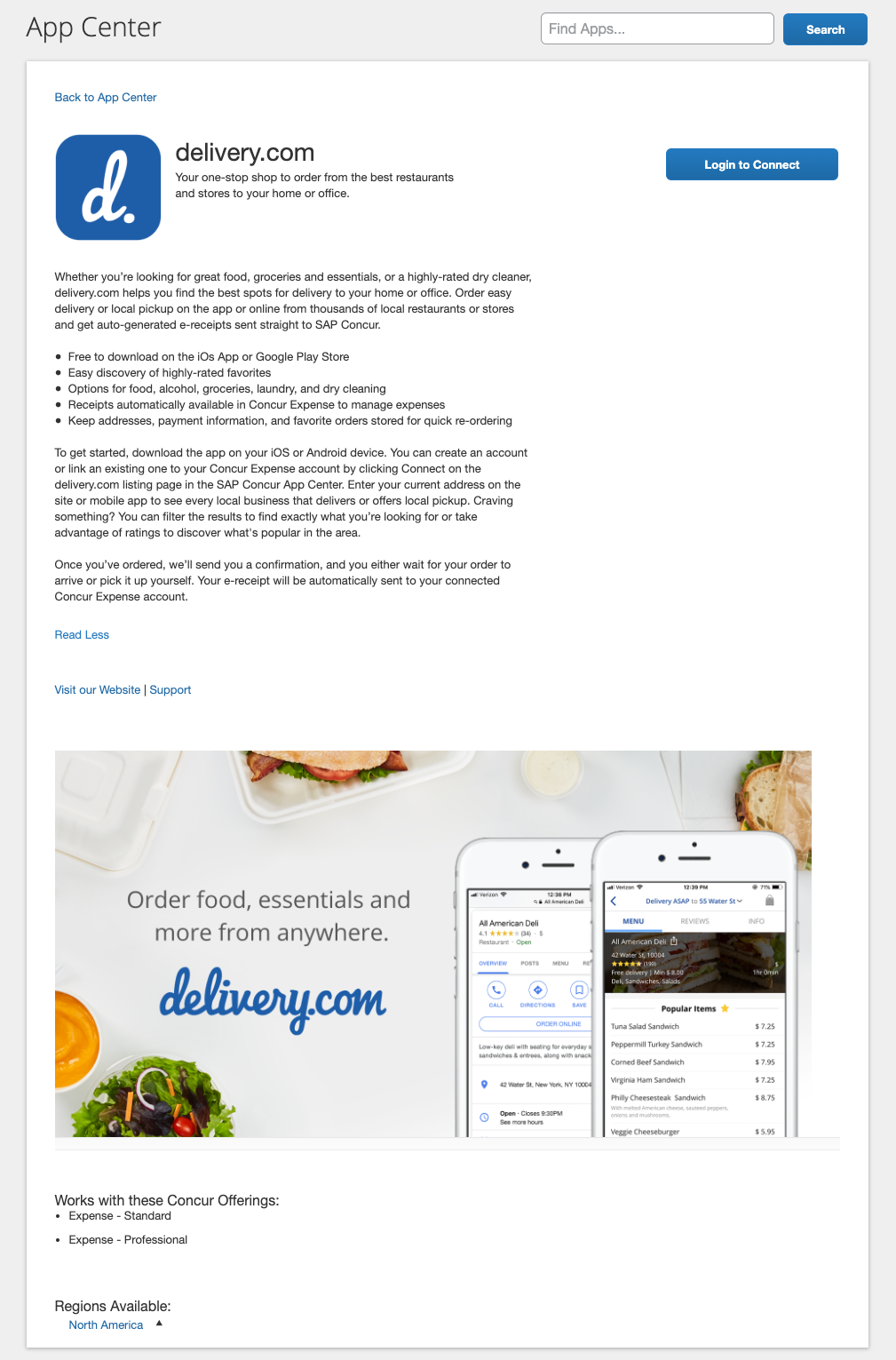
2. Delivery.com will open up in new window
3. New users will be prompted to create an account; once complete, the user will automatically be integrated with Concur
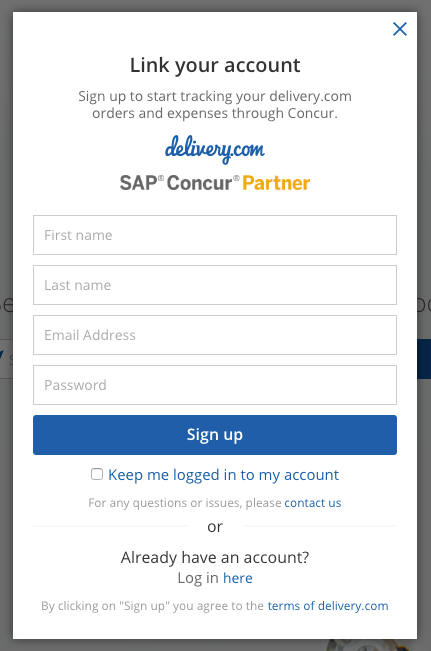
4. Existing users will be prompted to sign in in order to integrate; if already signed in the user will be set up and integrated and a success message will display
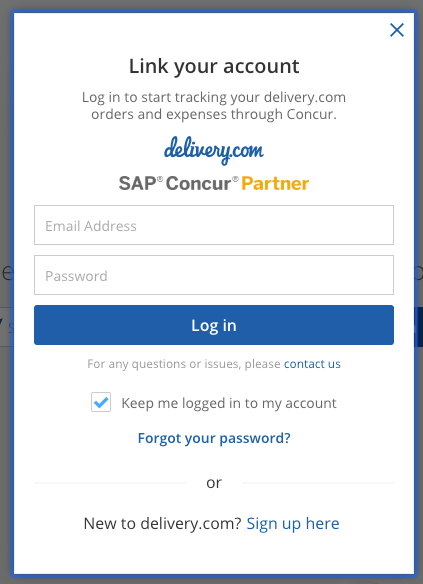
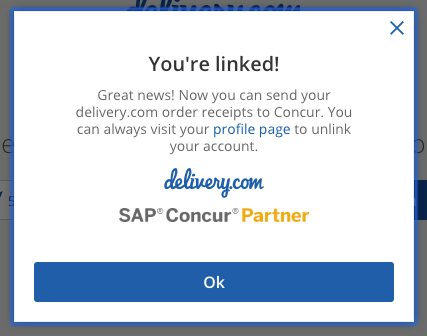
5. Once integrated, user may proceed through daily food ordering flow; upon checkout they will see a checkbox to generate a receipt through Concur
6. Once the checkbox is selected and the order is placed, the receipt will go through to Concur
Concur is a great addition to delivery.com Office, which makes ordering simple and frictionless for your whole team with:
- No fees
- Easy invoicing
- Group Orders
- Catering
- White glove service from our dedicated Client Support team
- Multi-vertical: Order food, groceries, laundry services or alcohol
And more! Learn more about delivery.com Office.