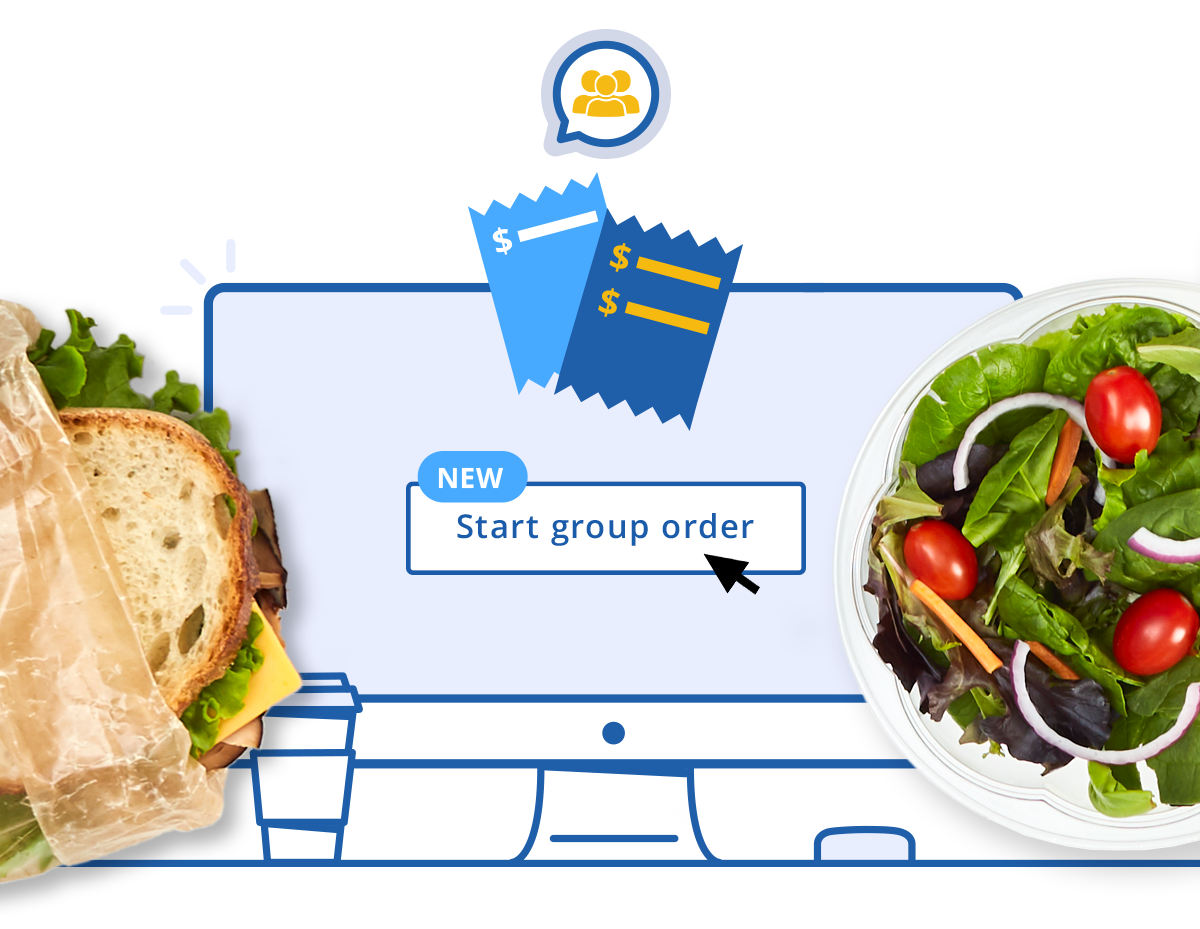
Looking to order lunch with everyone in the office? Now you can easily split the bill with Split Pay. Only pay for the exact items you order, and skip the need to request payments from your team members after you checkout.
If you and your co-workers have meals covered by your employer as a work perk, Split Pay applies. Now that you can use multiple payment methods with Split Pay to cover any overages, your boss can put her extra hummus and pita on her own credit card, while you use your weekly credits to cover your chicken salad and your chicken salad only.
If this doesn’t prove that Split Pay is a life-saver, there’s more! You get to keep the Delivery Points you earn on your portion of the order, and the tip is auto-adjusted (by cost of individual meals, not the entire order) between everyone involved.
Your office isn’t an auction house, so no one should have to announce orders to figure out everyone’s meal. Group Orders are individually labeled with names making the process to find your lunch in the pile easier than ever.
Ready to try Split Pay with your Group Order? Here’s how:
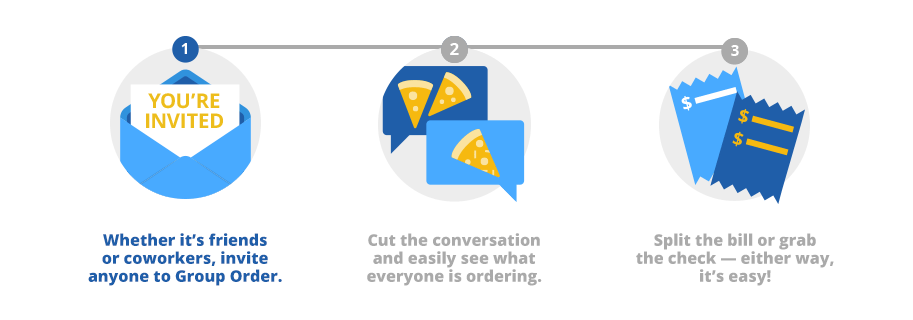
- Select the option to ‘Start group order’
- Opt-in to Split Pay
- Invite others to join your Group Order
- Once everyone has ordered, the order will be submitted and participants will be charged accordingly
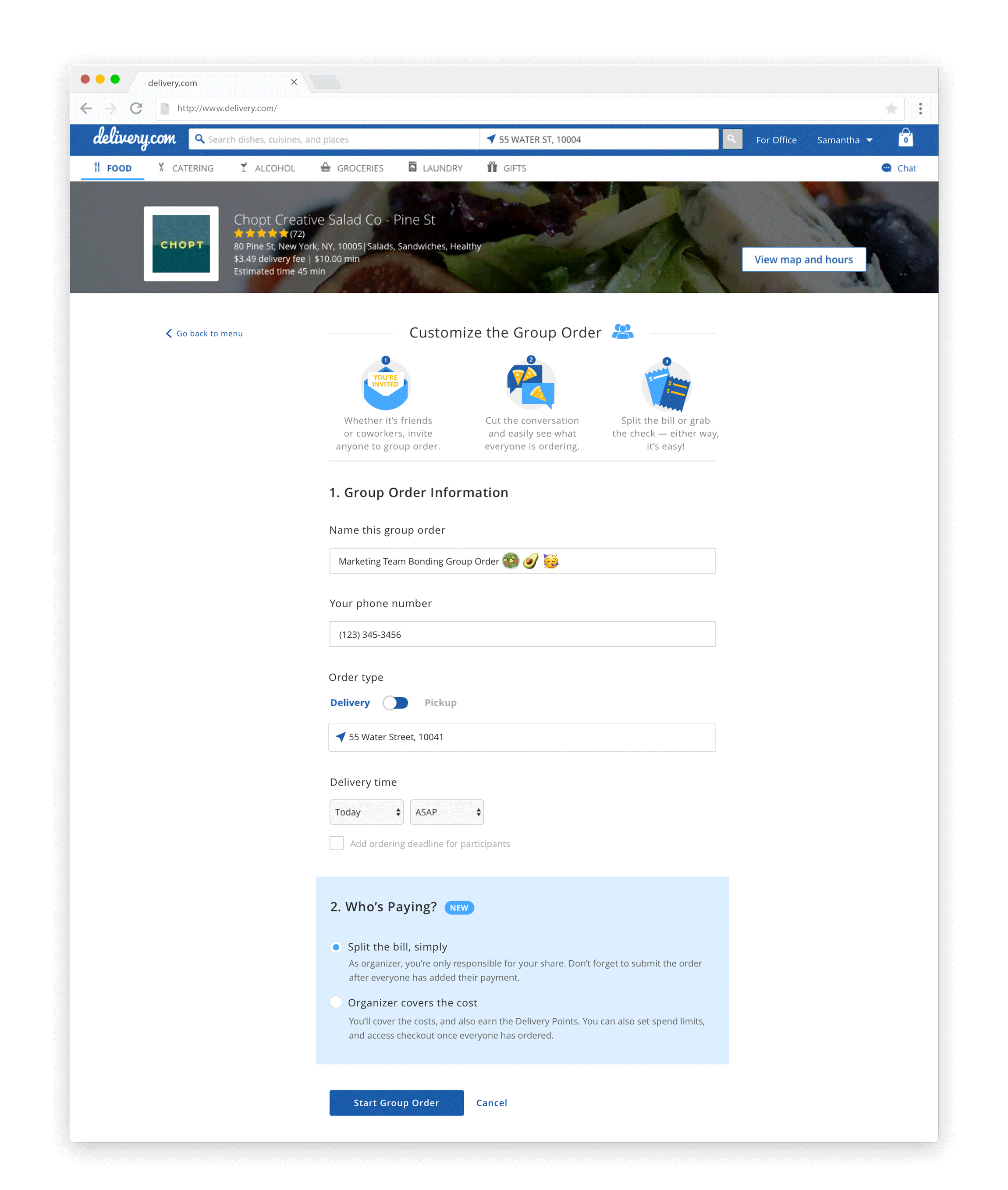
Coming soon on iOS and Android!




